M4 MacBook Air vs M3 Pro: Which One Should You Buy in 2025?
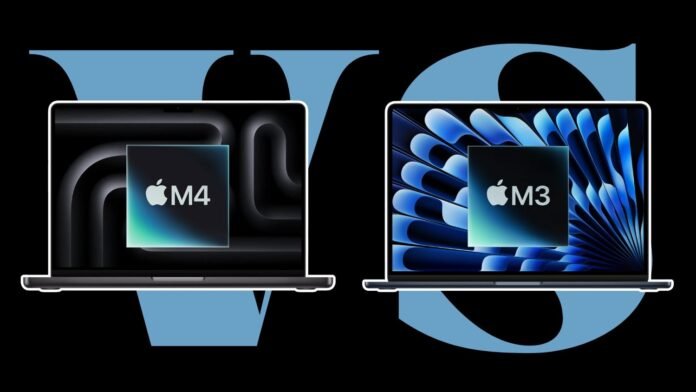
Apple’s 2025 MacBook lineup has left many buyers asking the same question: Should I go with the new M4 MacBook Air or the powerful M3 Pro MacBook Pro? Whether you’re a student, creative professional, or hybrid worker, the right choice depends on your specific needs.
Let’s break it down in plain terms — performance, design, price, and real-world use — so you can confidently choose the MacBook that suits you best.
⚡ Performance: M4 Efficiency vs M3 Pro Power
- M4 MacBook Air is Apple’s newest chip built on a second-gen 3nm process. It’s faster and more power-efficient than the M2, with improved AI processing and thermal management — all without a fan.
- M3 Pro MacBook Pro still holds the crown for raw power, especially in multi-core tasks like video editing, 3D rendering, or heavy coding.
✅ Best for everyday use, office work, and light creative tasks: M4 MacBook Air
✅ Best for heavy workloads and pro software: M3 Pro MacBook Pro
💻 Design & Display: Portability vs Pro Quality
- M4 MacBook Air is incredibly thin and light — just 11mm thick, fanless, and comes in 13” and 15” sizes. It’s ultra-portable and perfect for travel, work-from-anywhere setups, and students.
- M3 Pro MacBook Pro comes in 14” and 16” models, featuring mini-LED Liquid Retina XDR displays, higher brightness, ProMotion (120Hz), and more ports (including SD card, HDMI, and MagSafe).
✅ Best for portability and battery life: M4 MacBook Air
✅ Best for display quality and professional workflows: M3 Pro MacBook Pro
🔋 Battery Life: Who Lasts Longer?
Thanks to the efficiency of the M4 chip, the MacBook Air offers up to 18 hours of battery life, often beating the Pro in light-to-moderate tasks.
The M3 Pro MacBook Pro offers around 14–16 hours, depending on model and usage, but drains faster under load.
✅ Winner in battery life: M4 MacBook Air
🧠 AI and On-Device Intelligence
Apple’s push into AI continues, and the M4 chip introduces improved Neural Engine performance, enabling faster on-device AI tasks like:
- Live transcription
- Photo editing
- Language processing
- Voice commands
While the M3 Pro also supports these features, M4 is slightly better optimized for everyday AI use, which will only become more relevant as macOS Sequoia rolls out new AI features.
✅ Winner for future-ready AI tasks: M4 MacBook Air
💰 Price & Value
- M4 MacBook Air starts around $1,099 (USD) for the 13″ model
- M3 Pro MacBook Pro starts around $1,599 (USD) for the 14″ model
That’s a $500+ price gap — and it widens with storage or RAM upgrades.
✅ Best for budget-conscious or student buyers: M4 MacBook Air
✅ Best for performance per dollar in creative work: M3 Pro
🏆 Verdict: Which One Should You Buy in 2025?
Go for the M4 MacBook Air if you:
- Want a lightweight, super-efficient machine
- Prioritize battery life and portability
- Do light creative tasks, everyday productivity, and media consumption
- Want the latest AI and chip efficiency in a fanless design
Go for the M3 Pro MacBook Pro if you:
- Run intensive apps like Final Cut, Logic Pro, Xcode, or Blender
- Need a better display and more ports
- Are a creative professional or developer who needs consistent performance
- Don’t mind the higher price for pro-grade hardware
Both models are excellent — but their strengths serve very different users.
For most buyers, the M4 MacBook Air is the best everyday MacBook in 2025. For professionals, the M3 Pro is still the go-to workhorse for demanding workflows.
📌 AI Disclaimer:
This blog was assisted by AI for content generation. All specifications, comparisons, and prices are based on publicly available data as of 2025. Please verify with Apple or authorized retailers for the most accurate and up-to-date details.


